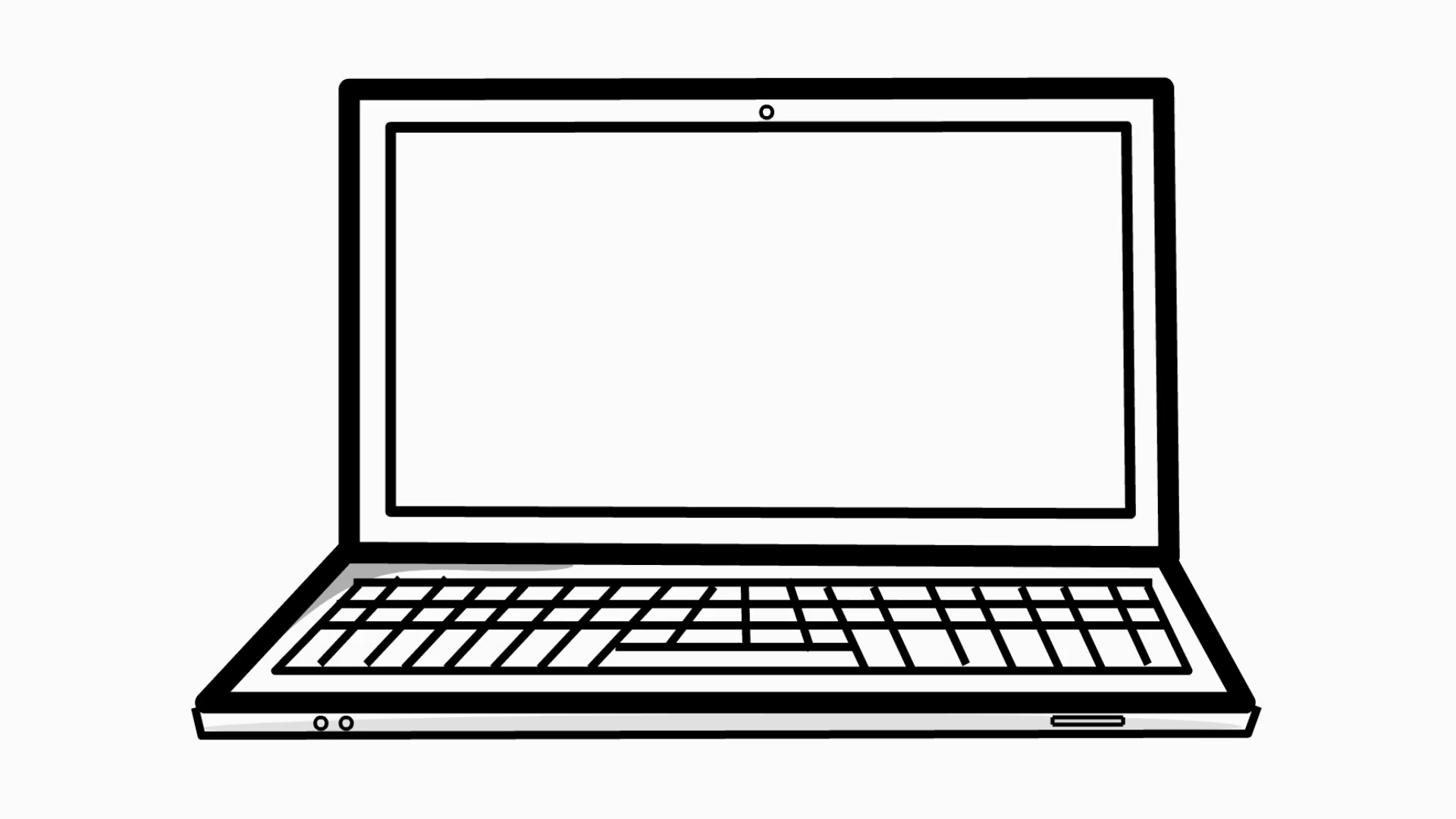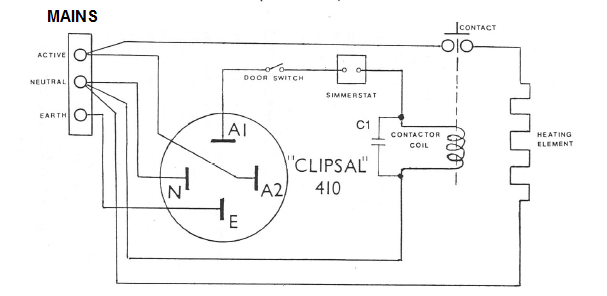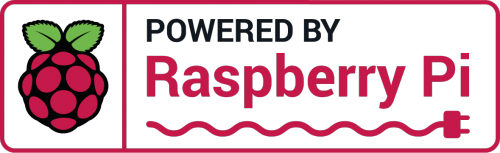...........................................................................Getting Started................................................................![]()
🛠️ How to Start Your MeltTech Kiln Controller
1️)Plug in the 4 Pin Plug and Transformer – The system will start up automaticallyq.
2️)Open the Web Browser – Click the blue icon (top left) to launch the Kiln Controller Interface.
3️)Wait for the Page to Load – Sometimes, you may need to refresh the page.
- Check if the graph and firing profiles are visible – this confirms the system is fully loaded.
🔥 New & Improved Firing Profiles!
✔ Full Cone Chart Profiles – Pre-programmed for pottery firing.
✔ Glass Firing Profiles Added – More profiles coming soon!
🌐 Remote Access & User Accounts
1)Sign Up for Remote Access on the MeltTech.
2️)Go to the Menu Bar and click the unhighlighted "Sign In" button.
3️)Create a New Account – Use the following login:
- Username:
melttech
📲 MeltTech Cloud Control – Access Your Kiln Anywhere!
You can control your MeltTech Kiln Controller remotely from your iPhone, Android, Mac, or PC using Raspberry Pi Connect!
🌐 How to Set Up Remote Access
1️)Download Raspberry Pi Connect on your device.
- Open a web browser and visit:
🔗 https://connect.raspberrypi.com/devices
2️)Sign Up & Sign In on MeltTech’s Raspberry Pi Connect.
- If you haven't signed up yet, create a new account directly from your MeltTech controller.
- Once signed up, log in from your phone, tablet, or PC.
3️)Now You’re Connected! 🎉
- Control your kiln from anywhere via your web browser.
- Monitor firings, adjust settings, and stay updated even when you're away.
☁️ CLOUD CONTROL – Stay in Charge While You’re Out & About!
✔ Full Remote Access – Start, stop, and monitor firings from anywhere.
✔ Works on iPhone, Android, Mac & PC Tablet – No special software needed, just a browser.
✔ Secure & Easy to Use – Your MeltTech kiln is always within reach!
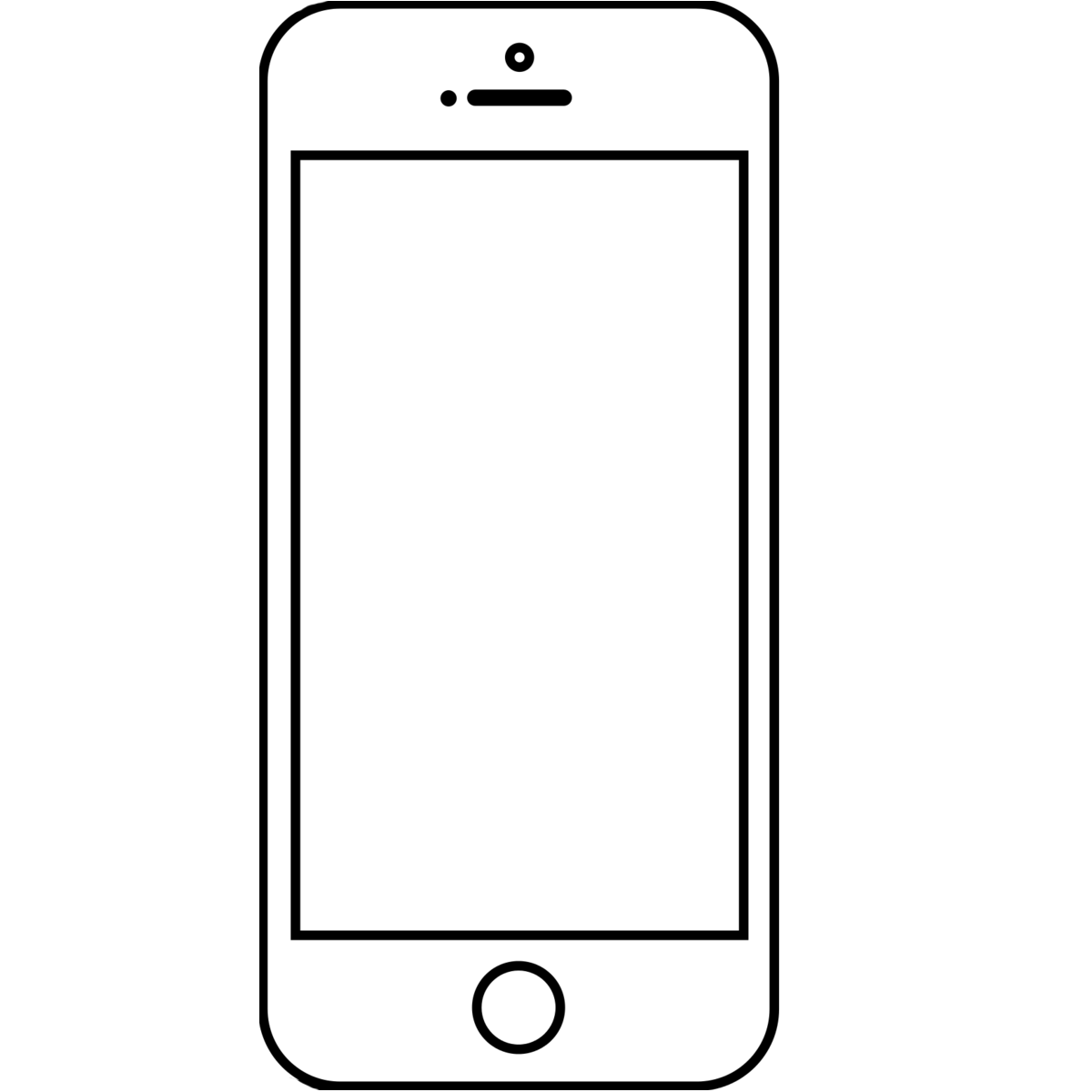
🔥 Auto-Tune Your Kiln for Maximum Accuracy! 🔥
For the best precision, Auto-Tune your MeltTech Kiln from cold with just a few clicks!
🔧 How to Auto-Tune Your Kiln
1️)Tap the MeltTech Tuner Icon on the desktop.
2️)Run the Auto-Tune Process – It will fine-tune your PID settings automatically.
3️)Wait for Completion – The system will optimize your kiln’s performance.
4️)Reboot Your MeltTech – This finalizes the tuning process.
5️)Launch the Kiln Controller as Normal – Open the web browser and you’re ready to fire!
🆕 What’s New?
✔ PID Settings Now Save Themselves Automatically! – No need to manually adjust or re-enter them.
✔ More Accurate Firing Control – Optimized heat curves for better results.
✔ Faster & More Reliable – The latest software ensures smoother operation.

DOWNLOAD or ask us for a disk
click above disk to download zip file MeltTech OS fully setup ready to go latest OS
Use for above download RPI Imager on your Mac Or PC when loaded scroll down select use custom install OS to micro SD card and go to your download directory find file you downloaded.
When RPI imager asks would you like to apply custom OS settings click NO
New Features and updates will be uploaded to above Downloads
change your password when you first get the MeltTech as per instructions in the Box
MeltTech Kiln Wiring Diagram(FOR THE ELECTRICIAN)
not needed if you kiln aready has a 4 Pin clipsal 410 socket
dont forget the suppressor across the coil